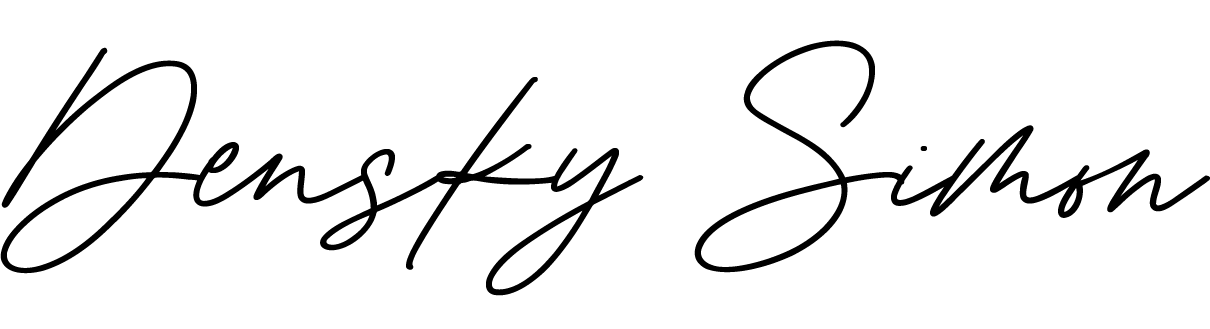Last week, I attempted to listen to some music on my Spotify playlist, only to find that my favorite tracks were no longer available. To my dismay, they had also vanished from Apple Music, Amazon, and every other streaming platform. That’s when it dawned on me: after 10 years of paying for Spotify and Apple Music, I didn’t truly own any of the music I’d spent a decade curating. Just like that, my carefully crafted library could be wiped out. Frustrated by this realization, I decided to take matters into my own hands by building a Home Lab, giving me full control of my music collection.
Building a Home Lab
A Home Lab is a dedicated set of computers designed to host various programs, such as a Network Attached Storage (NAS), Virtual Machines (VMs), or a Plex server for storing movies, music, and photos. This week, I set out to build my Home Lab so I could access my music collection from anywhere, while maintaining complete control over it.
Investing in Music Ownership
Over the past decade, I’ve spent over $1,200 on Spotify and Apple Music subscriptions. Instead of continuing to pay for these services, I decided to set aside $10 per month to purchase the music I want to listen to. In 10 years, I would own over 1,200 songs that I can pass down to my children and build upon. By hosting my music collection in my Home Lab, I can access it from anywhere and ensure that it’s truly mine.
Canceling Subscriptions and Exporting Playlists
To begin, I canceled my Apple Music and Spotify subscriptions and exported my current library to an Excel file. Here’s how to export your Spotify playlist to an Excel spreadsheet:
First, you need to export your playlist as a CSV file. One popular web-based tool to accomplish this is “Exportify” (https://watsonbox.github.io/exportify/). Follow these steps to use Exportify:
a. Visit the Exportify website.
b. Click on “Get Started.”
c. Log in with your Spotify account.
d. Grant the necessary permissions to Exportify.
e. You will see a list of your playlists. Click on “Export” next to the playlist you want to export.
f. The CSV file will be automatically downloaded.
Once you have the CSV file, you can import it into Excel:
a. Open Microsoft Excel.
b. Go to the “File” menu and click on “Open” (or press Ctrl + O).
c. In the Open dialog box, navigate to the location where you saved the CSV file.
d. Change the “Files of type” dropdown to “All Files (.)” or “Text Files (*.prn, *.txt, *.csv)”.
e. Select the CSV file and click “Open.”
f. The Text Import Wizard will open. Choose “Delimited” as the file type and click “Next.”
g. Check the “Comma” delimiter option, and click “Next.”
h. Choose the appropriate data format for each column, or leave it as “General” if you’re unsure. Click “Finish.”
Your Spotify playlist should now be displayed in the Excel spreadsheet. You can save it as an Excel file (XLSX) by going to the “File” menu, clicking “Save As,” and choosing “Excel Workbook (*.xlsx)” as the file type.

Discovering New Music
Although I still use the free version of Spotify for music discovery, I no longer have to worry about the songs in my library disappearing due to artist controversies or disagreements between rights holders and labels. By owning my music and hosting it on my Home Lab, I have complete control over my collection and can enjoy it without any unexpected surprises.
Embracing the Freedom of Music Ownership
Regaining control of my music collection has been a liberating experience. Not only do I have peace of mind knowing that my favorite tracks are safe, but I’m also building a lasting library that can be passed down to future generations. By investing in music ownership and utilizing a Home Lab, I can explore new songs and support artists directly, all while maintaining the freedom to curate and access my collection on my terms. The experience of losing access to my favorite tracks on streaming platforms has been a wake-up call. By building a Home Lab and shifting my focus towards owning the music I love, I have regained control over my collection and can enjoy my tunes without worry. If you’re tired of being at the mercy of streaming services, consider taking the plunge into music ownership and discover the freedom and satisfaction that comes with owning your library.